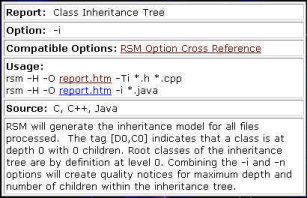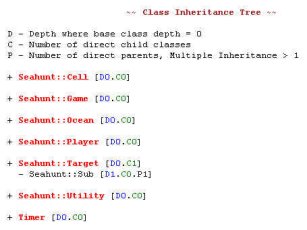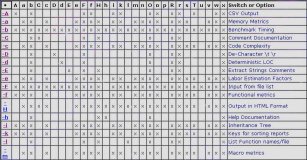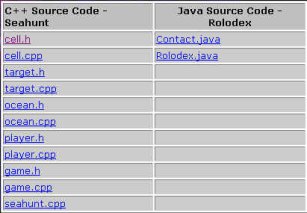General Information
Resource Standard Metrics™
Reports and User Switches
The operational theory behind RSM is detailed on the RSM Operations page. This information is essential to understanding and working with the RSM reports and options.
RSM uses switches, options and compound options to define the behavior of the program.
Switches always start with a - (dash) and are separated by a space.
Complexity Example: rsm.exe -c *.cpp
Options immediately follow a switch and modify the behavior of the switch.
Functional Analysis Example: rsm.exe -fa *.cpp
Compound options add
an attribute string to a switch. This string must be entered as shown
in the manual, delimited with quotes and immediately follow the option.
Recursive Descent Example: rsm.exe -r"h,cpp c:\My Project"
|
Each report option is presented with a usage syntax, and example reports through the hyperlink "report.htm". Mastering RSM requires the user to review and try each report option. Many report options can be used together to reports containing varying information. |
|
|
Each "report.htm" hyperlink shows the resulting RSM report for the options used on the associated command line. These examples are in the HTML output mode and are output to a file. RSM supports CSV and ASCII Text output. CSV examples may access your spreadsheet software directly if your operating system has a smartlink to this program. |
|
|
Many report options can be used on an RSM command line to create hundreds of different reports. The option cross reference page will help you to identify which option have been designed to be compatible with other options. Some RSM options are standalone and are not compatible with other options. |
|
| Click and image to jump to the associated page or report. Click an option from the left list of options to view the report information. |
All RSM reports are generated against real source code that is available via hyperlinks through the source code page or thorugh the hyperlinks on each report. The source code hyperlink feature of each RSM HTML report create a closely coupled metrics to source code user experience. This source code has been developed for illustrative purposes only and does not constitute proper format or style. |