
CM General Integration
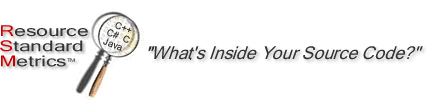
Configuration Management
Integration
for Metrics Differentials
RSM is a command line based tool that lends is functionality to Configuration Control tool scripts. RSM is typically used to determine the metrics difference between baselines. This is performed with the RSM work files. The following scenario details how to use RSM in a general CM task.
The RSM configuration file (rsm.cfg) has several option for work files, they are:
# RSM will not process files in local directories when this # flag is set. This will prevent recursive descent into # these directories. Do not process these local directories : Yes Local directory names not processed : sccs,cvs,rcs |
RSM Baseline Differential Report Configuration File
The RSM work or baseline differential report can be configured using the rsm_workdiff.cfg file co-located with the rsm.lic file. This file can be used to specify which metrics to include in the report and how removed file metrics contribute to the over all report metrics. The user may choose to use a personal configuration for this report using the -w "File cfg config_file_name.cfg" option.
RSM Work Differential Configuration File
The following runtime parameters effect how the baseline metrics differential
report is generated by RSM.
RSM -w report
The following is a general step by step to create a metrics differential report
© 2013, M Squared Technologies LLC™