
Configuration
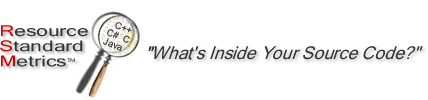
RSM is configured using several configuration files. These files reside in the same location as the rsm.lic file. Lines with the # symbol are comment lines to the RSM configuration parser. You may specify options or turn On/Off settings by specifying Yes or No for the option.
The following configuration files are used in RSM
- rsm.cfg - Main program configuration file
- rsm_udqn.cfg - user defined quality notice configuration
- rsm_macro.cfg - specific language extensions defined as macros
- rsm_workdiff.cfg - user defined configuration for baseline metrics differential report
This file controls the overall operation of the RSM program. If this file is not found, RSM operates in the default mode. To determine the default mode, rename the rsm.cfg file and run the rsm -hc option to show the default configuration. If the rsm.cfg is present the -hc option will echo the correct settings read in from the rsm.cfg file. The RSM configuration file can be generated and checked by using: rsm -hc > rsm.cfg. The rsm.cfg file is stored in the same directory as the rsm.lic or license file.
The
following is an example of the RSM configuration file. It is self commented
to explain all the settings to the end user.
Example RSM Configuration File
RSM Macro Configuration File
RSM is designed to be an
extremely fast single pass parser. As such specific language extension macros
that change the grammar of the language must be predefined to RSM. Several of
these macros are known and are predefined in this file. The user may add a specific
macro to a single line within the file.
Example RSM Macro Configuration File
RSM User Defined Quality Notice Configuration File
Version 6.60 of RSM offers User Defined Quality Notices (UDQN) for unlimited code analysis capability. The UDQN file is specified in the rsm.cfg file. The following example rsm_udqn.cfg file contains detailed notations for using UDQN. The tool M2 Regx is designed to help you create UDQN. This tool is free on our web site.
Example User Defined Quality Notice (UDQN) File
RSM Baseline Differential Report Configuration File
The RSM work or baseline differential report can be configured using the rsm_workdiff.cfg file co-located with the rsm.lic file. This file can be used to specify which metrics to include in the report and how removed file metrics contribute to the over all report metrics. The user may choose to use a personal configuration for this report using the -w "File cfg config_file_name.cfg" option.