
Create Baseline Work
RSM Wizard
Tutorial
Create Baseline Work Files
The basic process for performing baseline differentials is:
- Create a file list of file for the older baseline.
- Execute the create work file report, specifying the baseline path as the top of the tree.
- Repeat this process for the newer baseline.
- With an old work file and new work file you can extract the code differential between them.
1. Select the "M2 - Create Work File from Baseline (HTML)" report, where the files in the baseline 1 path have been acquired and load to the file list for processing the work file.
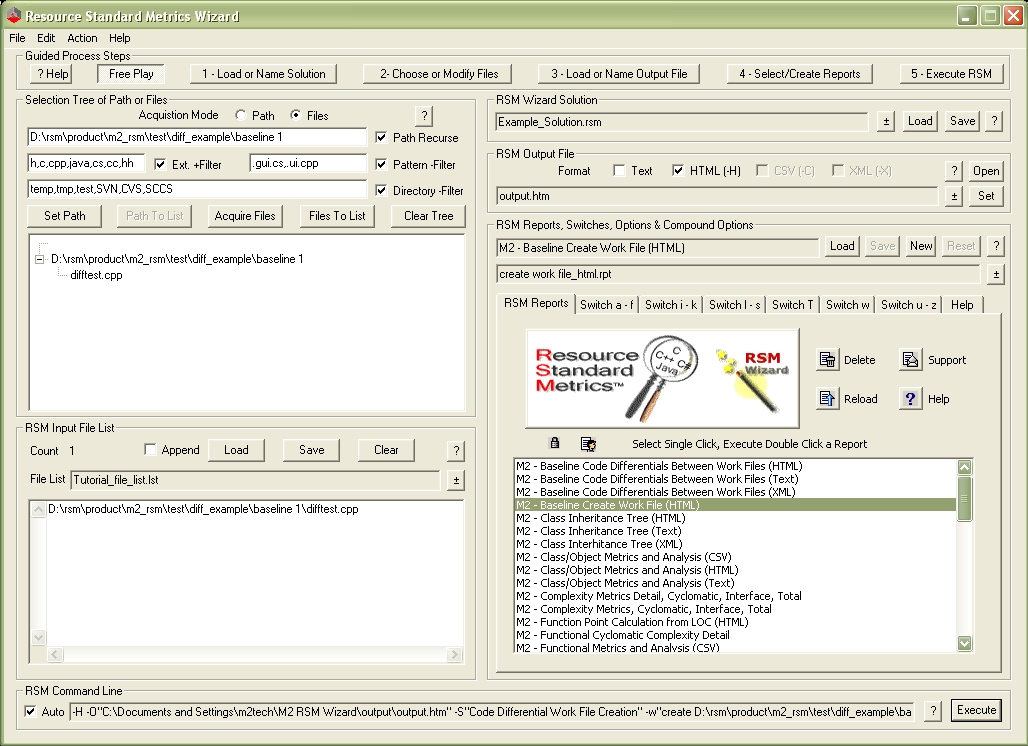
2. Set the path for the baseline starting directory, baseline 1,
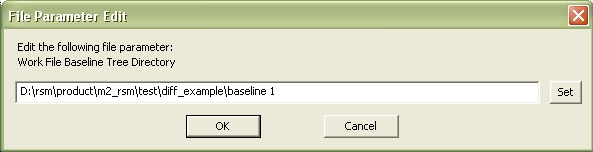
3. Choose the location for the work file and work file name.

4. Create a custom title for the report.
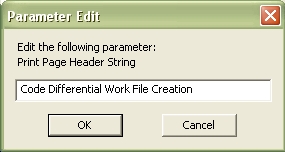
5. Generate the report, not there are no errors generated.
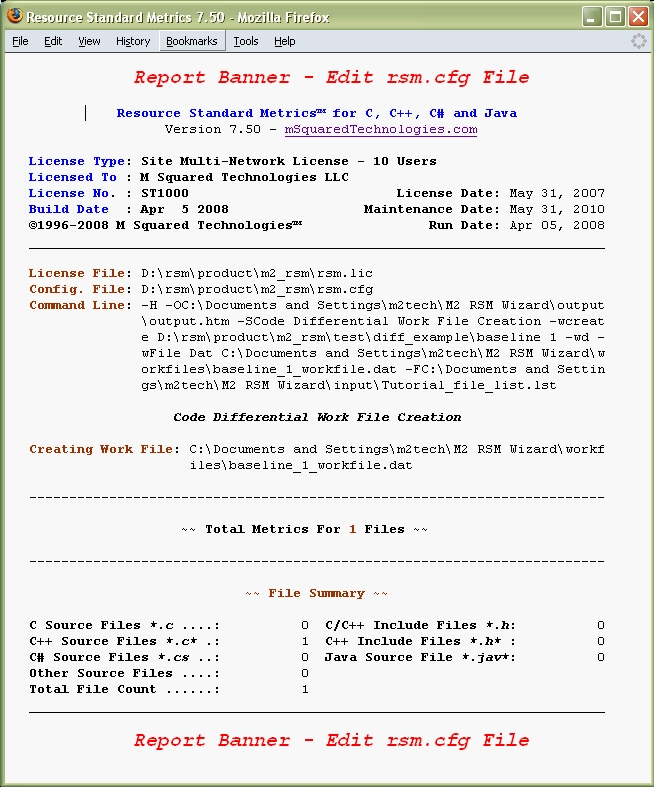
6. Repeat the process for the newer baseline, baseline_2.

7. Set the top of the tree for the baseline.
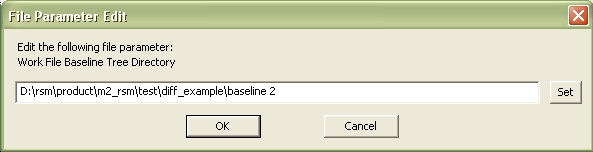
8. Enter the desired work file name and location, preferably in the same location.
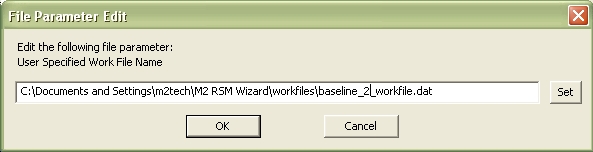
9. Pressing the execute button will process the work file. No errors should occur during processing.
